Scantron Form Tips
Scantron form offer a quick method of scoring test portions of CDE's.
Listed below are some tips for using the forms.
- 888P+ scoring machines can score both sides of the form and add the scores
together. To do this run both sides of the key first then run each test
on both sides. The total of both sides will be printed on the second side.
- Use the percent setting of the class = 100 points and you don't have 100
questions. Then then enter the percent as score.
- Use form 888-E (full sheet) and print contestant
information in the blank area with a laser printer (lots of room). The
space can also be used for a small score sheet for a judge's rubric
- Use the subjective scoring area to add a judges score
to a test sheet. For example a class might include a 10 question test
and a scored rubric. This keeps both scores on a single sheet for data
entry. The scoring machine will score the test portion and add the
judges score (saving time and eliminating addition errors). Note:
Both parts of the class must be equally weighted.
- Use multiple marks for matching. For example AB, AC, ADE are all
valid marks for a Scantron form. This increases beyond 5 then number of
possible answers.
- Setup matching to reuse letters. Although this requires a bit if
thought to insure that answers aren't easy to guess it can make ID tests more
of a challenge than having just 5 answers for each item. Set up the all
answers in groups of five (A through E) in alphabetic order.
Contestant then finds the item or term and enter the letter for that item.
Is many ways this is harder than choosing for a small list since they need to
know what they are looking for. Caution: distracters (similar
answers) should not have the same letter.
Sample Forms
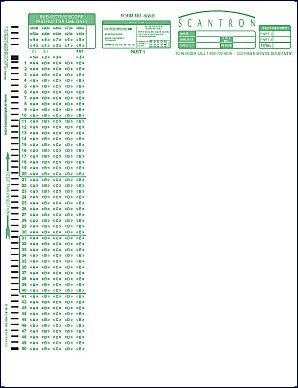 888-E
888-E
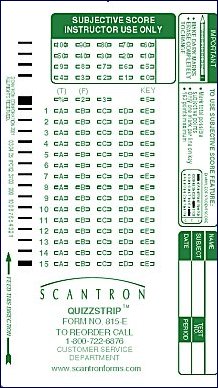 815-E
Quiz Strip
815-E
Quiz Strip
 Common 850-E (100
questions)
Common 850-E (100
questions)
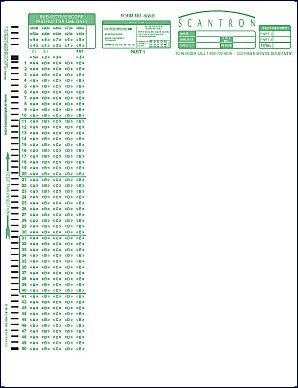 888-E
888-E Common 850-E (100
questions)
Common 850-E (100
questions)